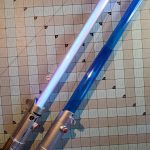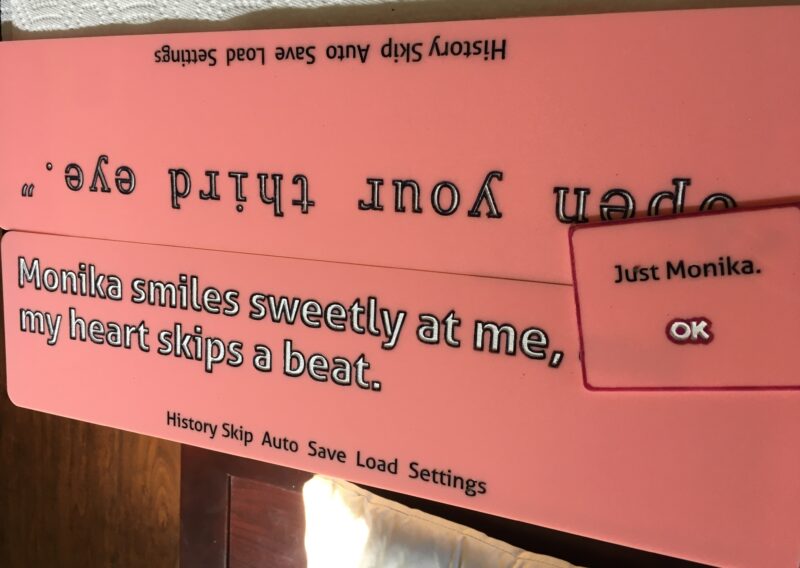
Yes, you’re seeing that long list correctly; one app can help you design for high-powered tools like a laser cutter or a CNC machine, and for consumer-grade tools like the Cricut and Sillhouette. Regardless of what each of those tools provides (or not provide), they all work with vector-based graphics.
The leading vector-based software, with the most user & beginner-friendly support, is Adobe Illustrator. Learn one app to help design for anything that uses vector-based graphics!
The class can be altered to use Inkscape, an open-source, free vector-based graphics app similar to Adobe Illustrator. Happy to chat more!
| Style: Workshop/classroom style | Duration: 120 min | Content Topics: art, graphics, adobe, illustrator, cricut, silhouette, CNC, laser cutting, educational |
| Participants will leave with: Solid understanding of how Cricut, Sillhouette, CNC and Laser cutting works, vector-based graphics, and a foundational understanding of Adobe Illustrator | Personnel: Able to teach solo, prefer one assistant named closer to conference date | Content Rating: suitable for all audiences |
| Presented/Taught at: California State University | Requirements:Projector or TV, speakers, microphone, laptop hookups, power & internet access, laptops with software per attendee | Extra materials required: Please inquire for more details |